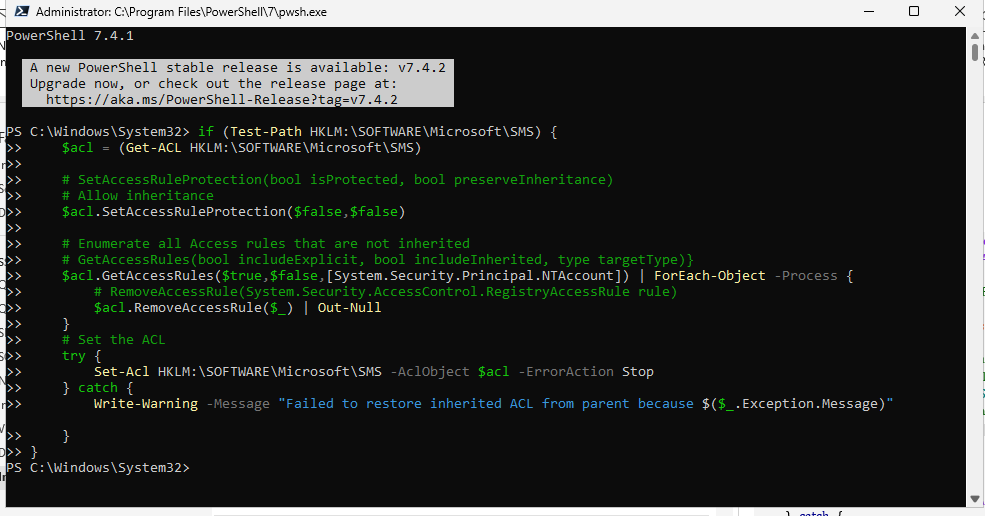Software Center Can not Be Loaded
When encountering the error message “Software Center cannot be loaded” in SCCM (System Center Configuration Manager), there are several solutions you can try:
- Reinstall SCCM Client:
- Sometimes, the Software Center gets corrupted. Reinstalling the SCCM client agent often resolves issues.
- To do this:
- Uninstall the ConfigMgr client agent on the affected computer.
- Manually install the client agent on the same computer.
- This process can help fix most issues related to “Software Center cannot be loaded”.
- Repair ConfigMgr Client:
- Run the ccmrepair.exe utility located at C:\windows\ccm\ccmrepair.exe.
- Execute it as an administrator to repair the Software Center.
- Check Software Center Dependencies:
- Verify that all required components and dependencies for the Software Center are intact.
- Ensure that any necessary prerequisites are installed on the computer.
- Troubleshoot Using Log Files:
- Review the SCCM log files located in C:\Windows\CCM\Logs:
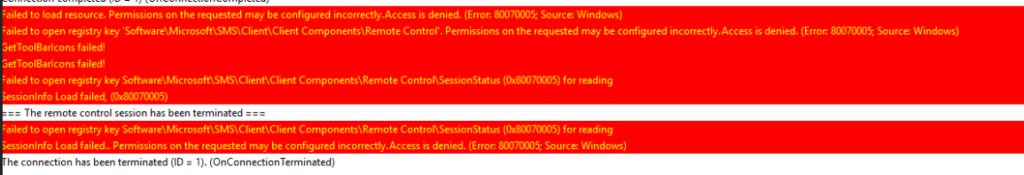
Software Center Can not Be Loaded
Run the below script if in PowerShell if your have an above error message:-
if (Test-Path HKLM:\SOFTWARE\Microsoft\SMS) {
$acl = (Get-ACL HKLM:\SOFTWARE\Microsoft\SMS)
# SetAccessRuleProtection(bool isProtected, bool preserveInheritance)
# Allow inheritance
$acl.SetAccessRuleProtection($false,$false)
# Enumerate all Access rules that are not inherited
# GetAccessRules(bool includeExplicit, bool includeInherited, type targetType)}
$acl.GetAccessRules($true,$false,[System.Security.Principal.NTAccount]) | ForEach-Object -Process {
# RemoveAccessRule(System.Security.AccessControl.RegistryAccessRule rule)
$acl.RemoveAccessRule($_) | Out-Null
}
# Set the ACL
try {
Set-Acl HKLM:\SOFTWARE\Microsoft\SMS -AclObject $acl -ErrorAction Stop
} catch {
Write-Warning -Message “Failed to restore inherited ACL from parent because $($_.Exception.Message)”
}
}